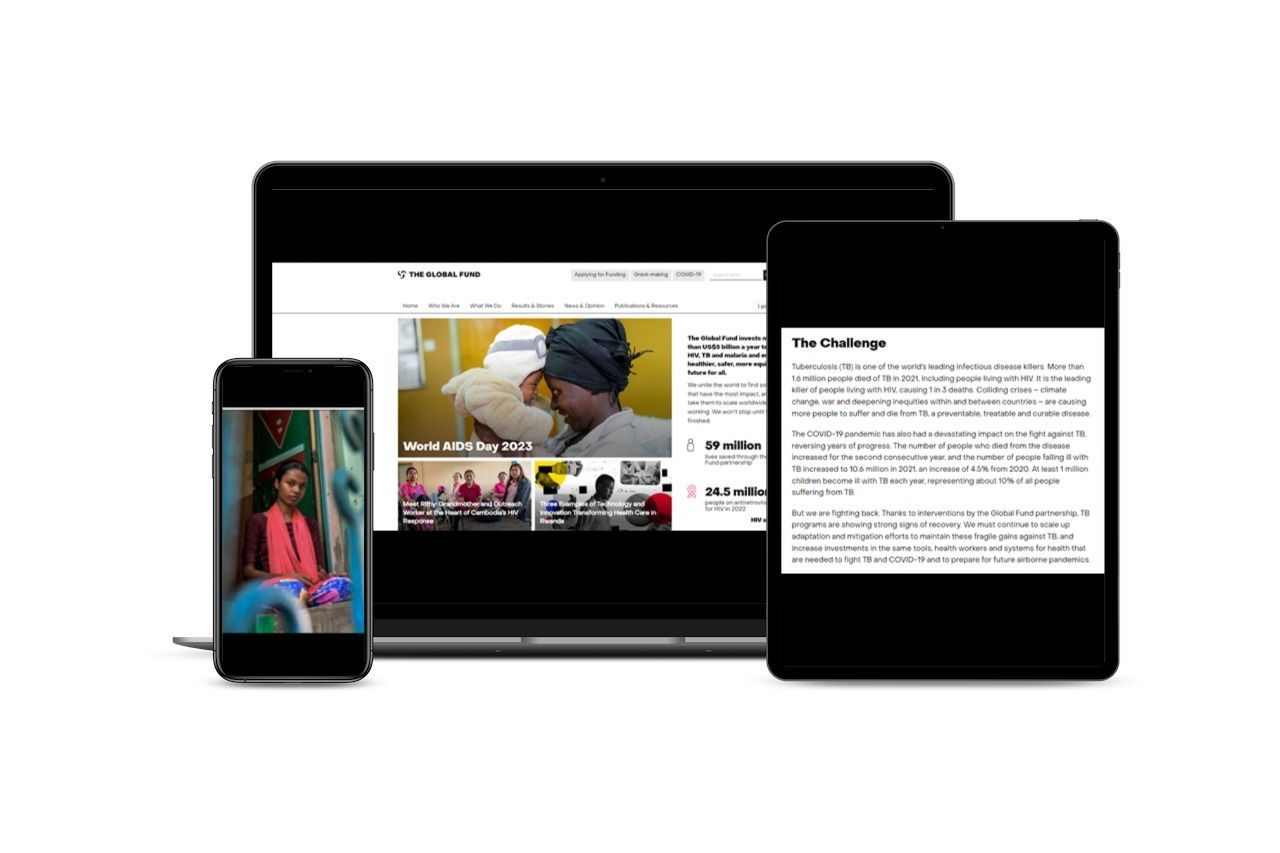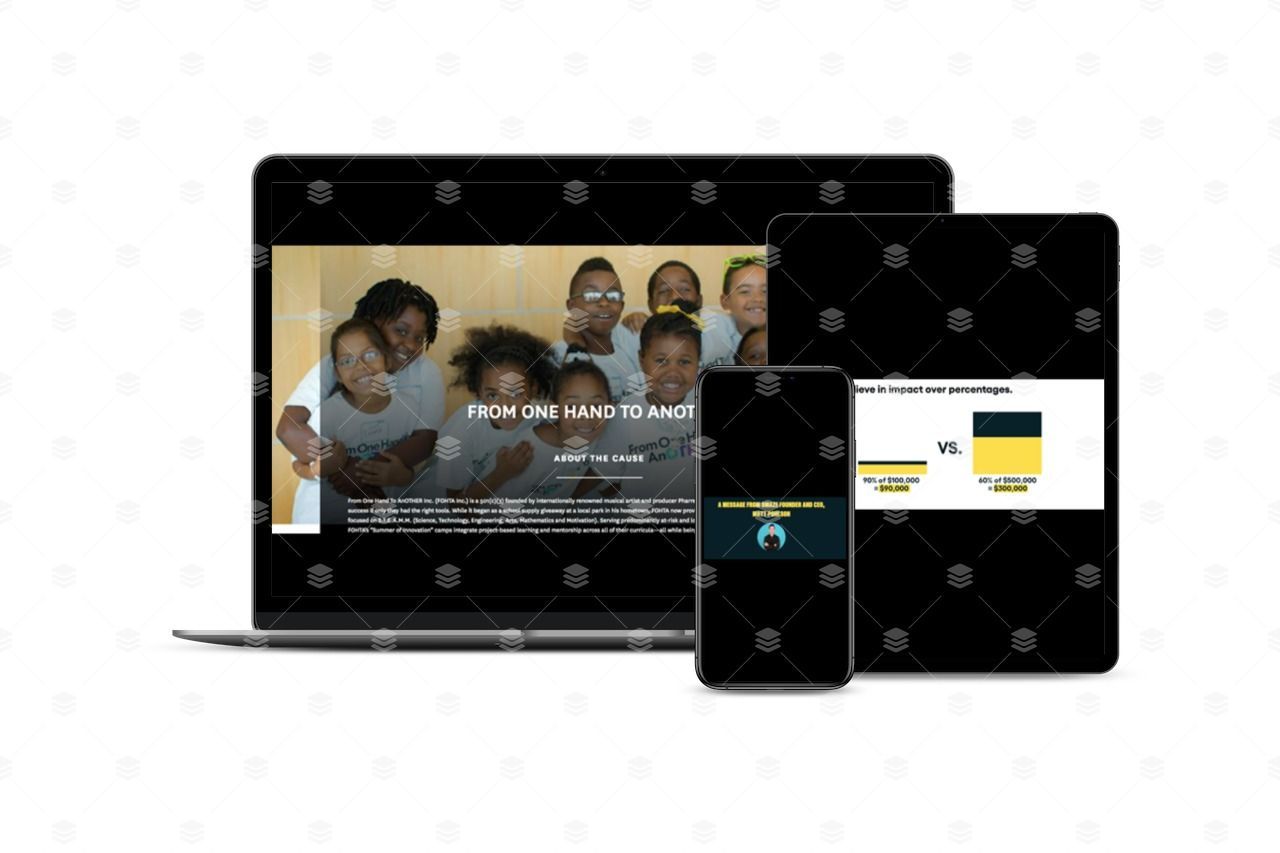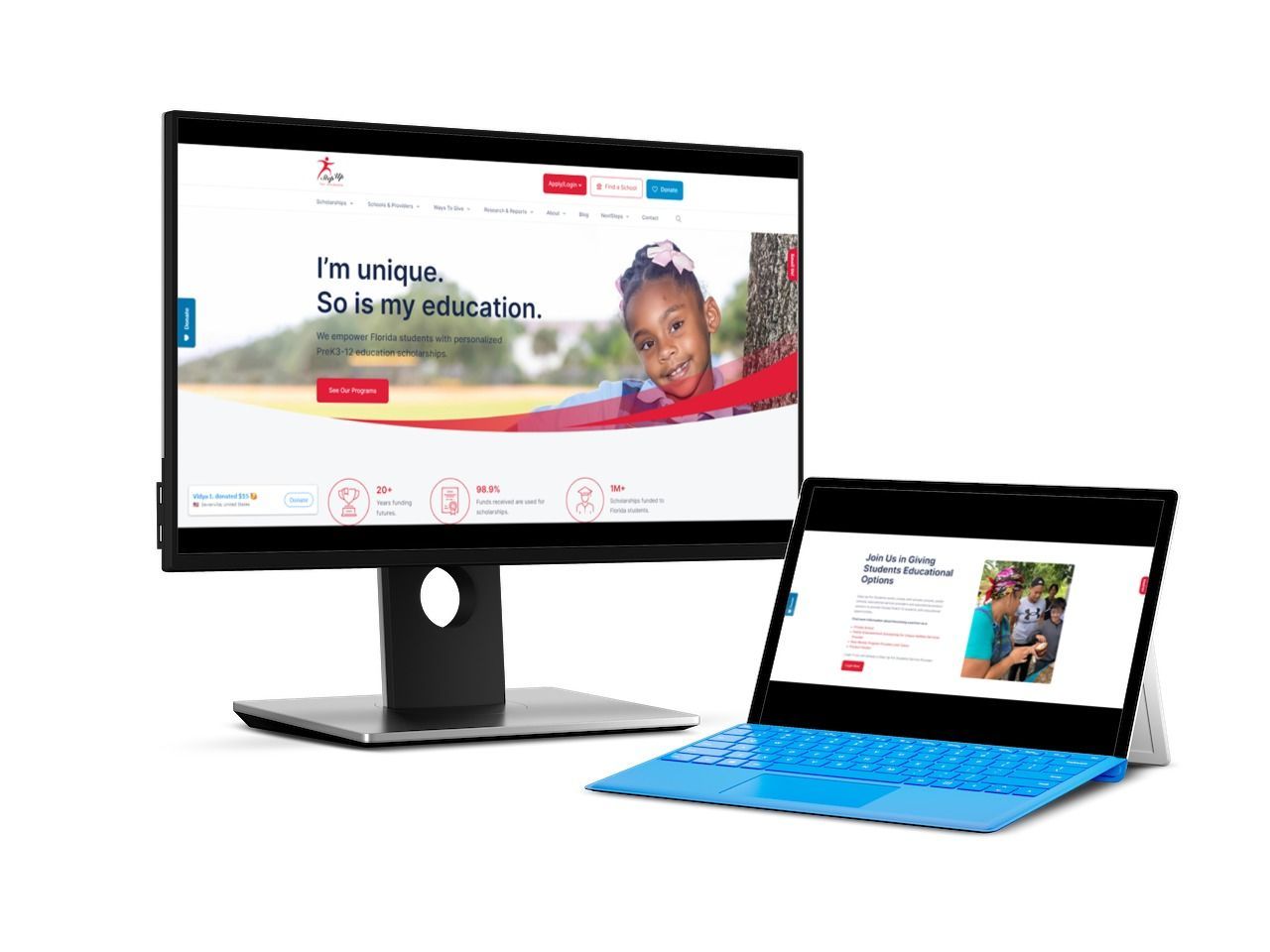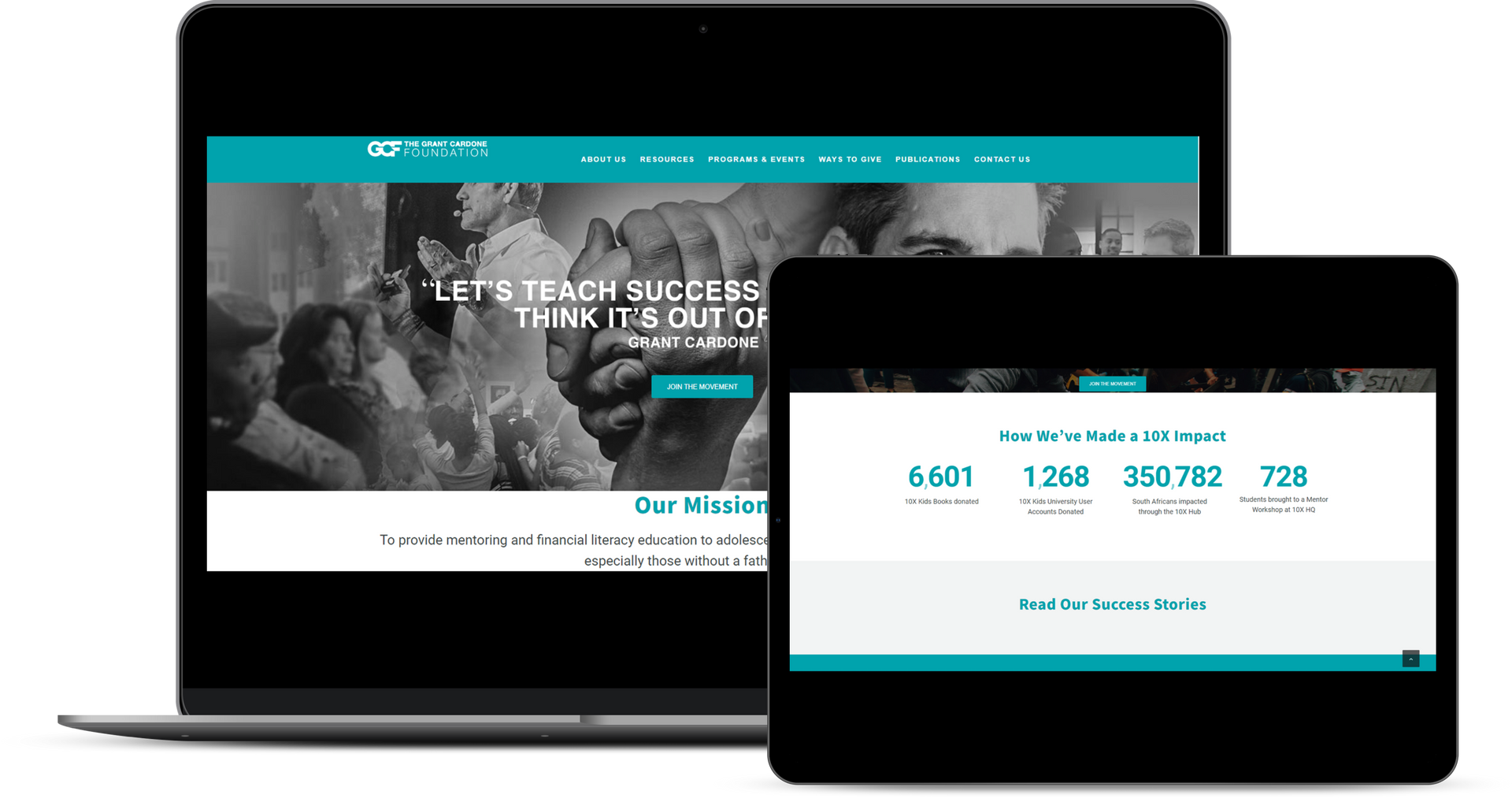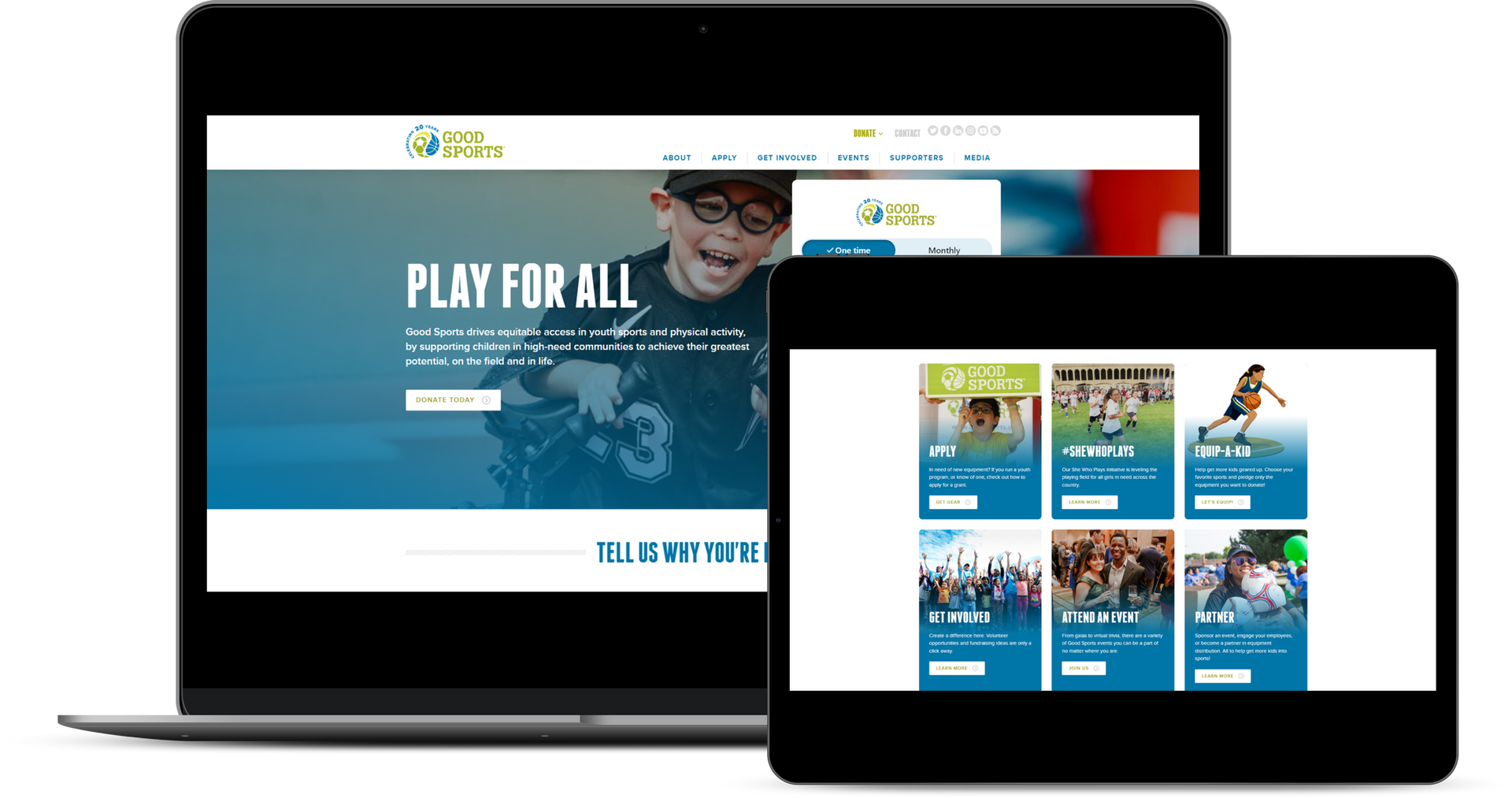Create A Facebook Page For Nonprofit Organization
Creating an Engaging Facebook Page for Your Nonprofit Organization
Are you looking to boost your nonprofit's online presence and attract more donors? One of the most powerful tools at your disposal is a well-crafted Facebook page. In this article, we'll guide you through the process of creating a Facebook page that not only represents your nonprofit's mission but also captivates your audience. But before you read further, make sure to click here to get our free social media content planner you can use for your nonprofit. Let's dive in!Step 1. Getting Started: Setting Up Your Page
- Log into Facebook: Use your personal account to log in. If your organization doesn't have a Facebook account yet, create one—it's a breeze.
- Choose a Page Category: Select "Nonprofit Organization" as your page category. This step is crucial as it helps Facebook understand your organization's nature.
- Add Basic Information: Fill in your nonprofit's name, address, contact details, and a brief description. Be concise yet informative. Remember, your description is often the first thing visitors see, so make it compelling.
- Select a Profile and Cover Photo: Your profile picture could be your nonprofit's logo, while the cover photo could showcase your latest project or event. Visuals speak volumes, so choose wisely.
- Customize Your Username: Create a unique username (also known as a vanity URL) for your page. This makes it easier for people to find you and tag your page.
Step 2. Crafting Compelling Content: Showcasing Your Mission
Sharing Your Mission
Create a captivating mission statement and include it in your "About" section. Use clear, concise language to communicate your organization's goals and values. Take inspiration from Charity Water's mission statement , which focuses on solving the global water crisis.Visual Storytelling
They say a picture is worth a thousand words, and on Facebook, this couldn't be truer. Share photos and videos that highlight your nonprofit's work in action. For instance, if you're a wildlife conservation organization, post images of rescued animals or successful habitat restoration projects. Engaging Updates
Keep your audience engaged by posting regular updates. Whether it's a progress report on an ongoing project or a behind-the-scenes glimpse of your team in action, consistent updates build a loyal following.Step 3. Building a Community: Interacting and Engaging
Responding to Comments and Messages
When supporters comment on your posts or send messages, respond promptly and warmly. Acknowledge their support, answer questions, and express gratitude. This interaction shows that you value their engagement.Hosting Virtual Events
In the digital age, events aren't limited to physical spaces. Host virtual events like webinars, Q&A sessions, or fundraising campaigns. For example, the Red Cross often conducts Facebook Live sessions to share disaster preparedness tips.Encouraging User-Generated Content
Empower your followers to become advocates. Encourage them to share their stories, experiences, and why they support your nonprofit. Reposting user-generated content not only showcases your impact but also deepens your connection with supporters. Creating an impactful Facebook page for your nonprofit organization is an ongoing process. It requires creativity, dedication, and a keen understanding of your audience. By following these initial steps and infusing your unique story, you'll be well on your way to connecting with donors who share your passion. Stay tuned for more insights and strategies to elevate your nonprofit's digital presence.Step 4. Showcasing Impact: Demonstrating Results Through Data
Utilize Infographics and Data Visualizations
Transforming complex data into visually appealing infographics can make a significant impact on your audience. For example, if your nonprofit focuses on education, create an infographic showcasing the number of students enrolled, literacy rates improved, or scholarships granted.Share Success Stories
Narratives are powerful tools for connecting with your audience on a personal level. Share success stories of individuals or communities positively impacted by your nonprofit's initiatives. Include before-and-after scenarios, testimonials, and heartfelt anecdotes.Success Story Example: Imagine a shelter for homeless veterans sharing a story about a veteran who, with the support of their programs, successfully transitioned to stable housing and secured employment. Such stories resonate deeply with your audience and emphasize the real-world change you're making.
Visualizing Progress Through Timelines
Create visual timelines that highlight key milestones in your nonprofit's journey. A timeline can effectively show the evolution of your projects, campaigns, and accomplishments. This visual representation can captivate your audience's attention and give them a comprehensive overview of your organization's growth.Step 5. Engaging Fundraising Campaigns: Turning Supporters into Donors
Create a Sense of Urgency
Launch time-sensitive fundraising campaigns that create a sense of urgency. For instance, if your nonprofit focuses on disaster relief, a campaign tied to a recent natural disaster can motivate donors to act quickly. Use compelling visuals and concise captions to convey the urgency of the situation. Set Clear Donation Goals
Transparency is crucial when it comes to fundraising. Clearly define the purpose of each campaign and set specific donation goals. Communicate how the funds will be used and the impact they will have. Update your audience on the progress toward reaching the goal to maintain their engagement.Offer Incentives and Rewards
Encourage donations by offering incentives or rewards to your supporters. These can range from exclusive content, merchandise, or acknowledgment on your page. For instance, a wildlife conservation nonprofit could offer "Adopt an Animal" packages where donors receive a plush toy and a certificate. Engagement Ideas Table
Step 6. Amplifying Reach: Optimizing Your Facebook Page
Harness the Power of Hashtags
Hashtags are a great way to expand your content's reach beyond your immediate followers. Research relevant and trending hashtags in your nonprofit's niche and incorporate them into your posts. For instance, if your organization focuses on animal welfare, use hashtags like #AnimalRescue or #PetAdoption.Utilize Facebook Insights
Facebook provides valuable insights into your page's performance. Pay attention to metrics such as reach, engagement, and post performance. Analyzing these insights can help you understand what type of content resonates most with your audience, enabling you to tailor your future posts accordingly.Collaborate and Cross-Promote
Collaboration can significantly expand your nonprofit's reach. Partner with other nonprofits, influencers, or businesses that align with your mission. Cross-promote each other's content or co-host events. This not only introduces your nonprofit to new audiences but also enhances credibility.Collaboration Example: A nonprofit focused on youth education collaborates with a local bookstore for a "Read for Education" campaign. The bookstore promotes the campaign, and the nonprofit provides educational resources. Both parties benefit from exposure and increased engagement.
Diversify Content Formats
Variety keeps your audience engaged. Experiment with different content formats such as videos, articles, infographics, and polls. For example, you can create a series of short videos showcasing different aspects of your nonprofit's work, interspersed with visually appealing infographics highlighting key statistics.Content Format Ideas Table
Step 7. Fostering Long-Term Relationships: Gratitude and Acknowledgment
Personalized Thank You Messages
After receiving a donation or significant engagement, send personalized thank you messages to your supporters. Make them feel valued and show how their contributions directly impact your nonprofit's efforts. You can even include a short video message from your team. Highlight Donors and Supporters
Regularly highlight your donors and supporters on your page. Feature their stories, experiences, and reasons for supporting your nonprofit. This not only acknowledges their generosity but also inspires others to get involved.Exclusive Updates for Supporters
Create a sense of exclusivity by providing special updates, sneak peeks, or behind-the-scenes content to your loyal supporters. This can be in the form of private Facebook posts, newsletters, or virtual events exclusively for donors. By nurturing these relationships, you're not just acquiring donations—you're building a community of dedicated advocates who will continue to support your nonprofit's mission in the long run.As you implement these strategies, remember that digital marketing is an ever-evolving landscape. Keep experimenting, adapting, and staying attuned to your audience's preferences. Your nonprofit's Facebook page has the potential to be a dynamic hub that fosters engagement, amplifies impact, and creates a lasting positive change. Stay inspired, and keep making a difference!
Make sure to click here to get our free Social Media Planner you can use to start posting amazing content for your nonprofit using the latest digital marketing strategies.
Featured Nonprofits
donate today
Invest Directly to this Nonprofit
Thank you for taking the first step towards transformative giving. Your decision to donate to PayLenté's Create A Facebook Page For Nonprofit Organization. We appreciate your generosity and look forward to sharing more about how your contribution will drive growth, support nonprofits, and provide you with meaningful tax benefits. Your impact starts now, and we'll be in touch shortly to provide you with the information you need to embark on this remarkable journey.